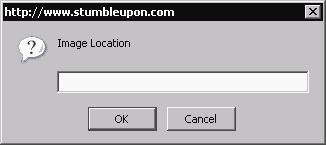
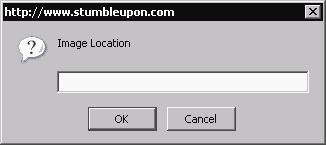
This bookmarklet is designed to assist StumbleUpon users with management of images in their blog. It composes HTML image tags for use on stumbleupon.com. You can also specify link target, height, width, align, hspace, vspace or title. No knowledge of HTML is needed although the more advanced features can be slightly difficult to learn. It can now be used in any textarea on stumbleupon.com except in your Prefs.
Step 1: If you are on page types 3-5, APB will prompt you for a Link Target. This is optional and will enclose the image tag in an HTML link pointing to the address specified here. This makes the image clickable. It must begin with an appropriate URL prefix such as "http://". If you are editing a page review the Link Target is automatically set to the correct page location and this prompt will not appear.
Step 2: APB will always prompt you for an Image Location. To get an Image Location, right click on an image and select "Copy image location." Please think twice before hotlinking. I recommend ImageShack for free image hosting. Like the Link Target, the Image Location must begin with a URL prefix such as "http://".
Step 3: Finally APB will prompt you for a Title & Attributes. This is the most complicated section of APB and may require some practice to understand how to use it. You can enter up to 5 attributes in this dialog, plus a title, each seperated by a semicolon or your custom split character (see "Preferences" for info on how to customize this character). The attributes are identified using the following shorthand (these attributes are case sensitive):
| Prefix | Attribute | Description |
| w= | width | The width of the photo in pixels or percentage (add a % after the number) of the blog width. |
| h= | height | The height of the photo in pixels or percentage (add a % after the number) of original image height. |
| a= | align | The alignment of the image. Can be left, center or right. You can also use the abbreviations L, C or R. |
| H= | hspace | The amount of empty space on both sides of the image. Numeric values only. |
| V= | vspace | The amount of empty space above and below the image. Numeric values only. |
| title | The title will show when you hover your cursor over the image. |
Note: If an attribute is listed more than once, the one furthest to the right will be the one used.
If you're feeling adventurous there are a few things you can customize. After you drag APB to your bookmarks toolbar you can customize several things by right-clicking the bookmarklet and selecting Properties. The Location field will show:
javascript:(function(){var newline=1;var border=0;var split=';'
Change ONLY the red text.
If newline=1 (default) then APB will paste the code onto a new line. If newline=0 then APB will not create a new line.
If border=0 (default) then all images will have no borders. If border=1 or more, all images will have a border of 1 or more pixels.
If split=';' then the attributes listed in the third prompt (as mentioned above under Usage) must be seperated by a ; character. You can set it to any character except w, h, a, H, V or = but you will not be able to use this character in your title attribute. I use a comma (split=',') for my own version. Make sure you leave the single quotes around the character.
This extension will allow Firefox to display the entire title attribute. Internet Explorer will show the entire title by default.
Also, you don't have to specify both a height and a width. If either one is specified the image will resize and keep its ratio.
You might want to set this as the icon for the bookmarklet using Favicon Picker. 
This camera icon is © Copyright Nathan Blume 2002. For personal use only, do not distribute or modify.
September 27, 2006. Added compatibility with SU Blog Lite.
August 14, 2006. Removed non-working align="center" and added "<center>" due to a change in SU.
March 13, 2006. Added support for align, vspace and hspace. Rewrote help file.
March 2, 2006. Fixed issue with [edit] pages and non-sponsors.
February 27, 2006. Script now works in Contact and Start Conversation textareas.
February 25, 2006. Link Target is now optional in Forums and the Add Comment textarea.
February 24, 2006. Added height/width input, enabled use in forums, added ability to disable line break, simplified terminology on this page.
February 13, 2006. Updated to work with latest SU layout and added support for Add Comment field.
January 2, 2006. Added title attribute features.
December 20, 2005. Fixed problem with long URLs and corrected HTML syntax.
If you have any questions or comments about this bookmarklet, contact me at my SU page.
"StumbleUpon" and "SU" are © Copyright StumbleUpon 2001-2005. This bookmarklet is not supported by StumbleUpon.